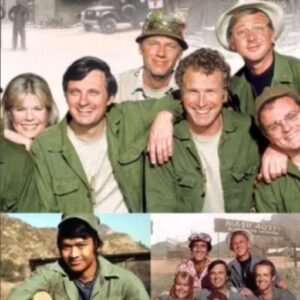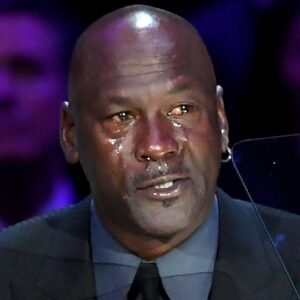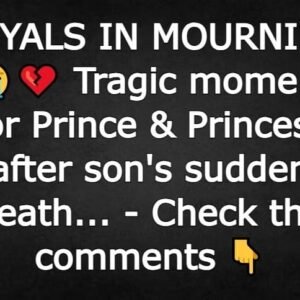The iPhone volume buttons can do more than just regulate sound. Let’s explore their untapped potential:
- Taking Photographs and Videos “The volume buttons on your iPhone can also be used to release the shutter.” Use either button to take images or start/stop video recording. On newer models, holding the volume up button captures burst photos.
- Easy Document Scanning and Managing Alarms “In programs such as Files, Mail, Notes, and Reminders, your volume buttons can be used as a shortcut to scan documents.” Additionally, you can control your alarms with a simple press to snooze or switch them off.
- Swift Access to Emergency Services “Quickly initiate an emergency call by holding down the side lock button and either volume button.” Swipe the SOS icon to connect with emergency services promptly.
- Force a Restart for Frozen Phones “Force a restart by pressing the volume up button, followed by the volume down button, and then the side lock button.” This can resolve glitches when a normal restart falls short.
- Silencing Calls Effortlessly “To silence incoming calls, hit either volume button.” This also turns off vibrations in silent mode, providing a covert way to manage calls on the go.
The iPhone volume buttons are not just for adjusting sound levels – they have a plethora of hidden features waiting to be discovered. From capturing photos to managing alarms, here are some of the lesser-known functions of these buttons:
One of the most useful features of the volume buttons is their ability to take photographs and videos. Instead of tapping the screen, you can use either volume button to release the shutter or start/stop video recording. On newer models, holding the volume up button can capture burst photos, perfect for action shots.
In apps such as Files, Mail, Notes, and Reminders, the volume buttons can be used as a shortcut to scan documents. This makes managing paperwork on the go a breeze. Additionally, you can easily control your alarms by using the volume buttons to snooze or switch them off with a simple press.
In case of emergencies, the volume buttons can also come in handy. By holding down the side lock button and either volume button, you can quickly initiate an emergency call. Swipe the SOS icon to connect with emergency services promptly, providing peace of mind in urgent situations.
If your phone ever freezes up, you can force a restart by pressing the volume up button, followed by the volume down button, and then the side lock button. This can help resolve glitches that a normal restart may not fix, saving you from potential frustration.
When it comes to managing calls, the volume buttons offer a convenient way to silence incoming calls. Simply press either volume button to silence the ringer and vibrations in silent mode, allowing you to discreetly handle calls while on the move.
Next time you reach for your iPhone, remember that the volume buttons have more to offer than meets the eye. Explore these hidden features and make the most of your device’s capabilities.